Fast Track is Mac Durridge’s latest case.
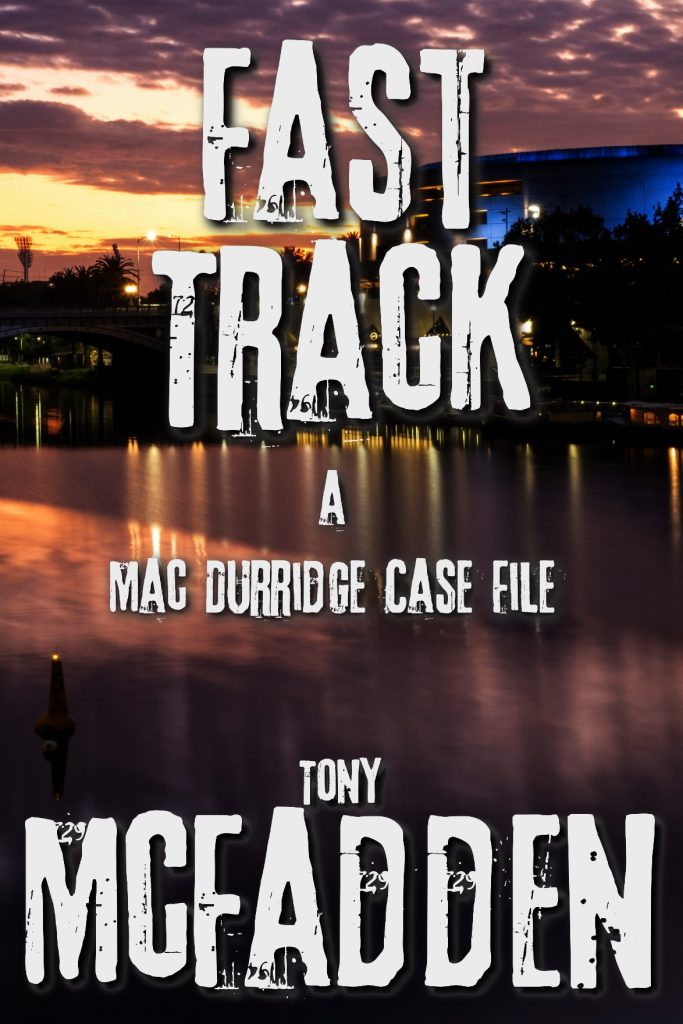
On the NSW Central Coast, Mac Durridge has been asked by Sophie, his on-again, currently off-again girlfriend, to look into the disappearance of her friend, Central Coast Network News reporter Linda Carmody.
Linda has been on extended paid leave from CCNN while she runs down a news story. She regularly disappears for weeks at a time, investigating this story. This time, though, she missed a mutual friend’s hen party with no excuse. Very out of character.
As an author, I was faced with a bit of a problem. I enjoyed writing two series featuring two different P.I.s: Mac Durridge, an ex-NSW cop now flogging his wares as a PI in a small coastal town, and Nick Harding, an ex-AFP Financial Crimes investigator who is now flogging his wares as a PI in a much larger coastal town (Sydney).
I didn’t know which one to work on next.
I split the baby and decided to write both. One huge crime spanning the state. Each PI gets pulled into the case independently. In fact, the first half of each book has no reference to the other PI at all. They connect at the halfway point, and by the third act, they’re quasi-partners.
All of the regular characters from past books are there, and a couple of new ones are added.
Like young Josh Cole, a thirteen-year-old, who hires Mac to find his stolen coin collection. A seemingly trivial case to open the story, yet the conclusion pivots on the information he gains helping the young lad.
Cynthia Tanner and Joe Mason are state and federal employees, respectively, working hard on the development of Australia’s first high-speed rail network.
If you’re interested in becoming an ARC reviewer, fill in this form. Otherwise, it’ll be available at all good and evil bookstores on 18 July.
You can also pre-order now at Amazon | Apple | Kobo | Barnes&Noble
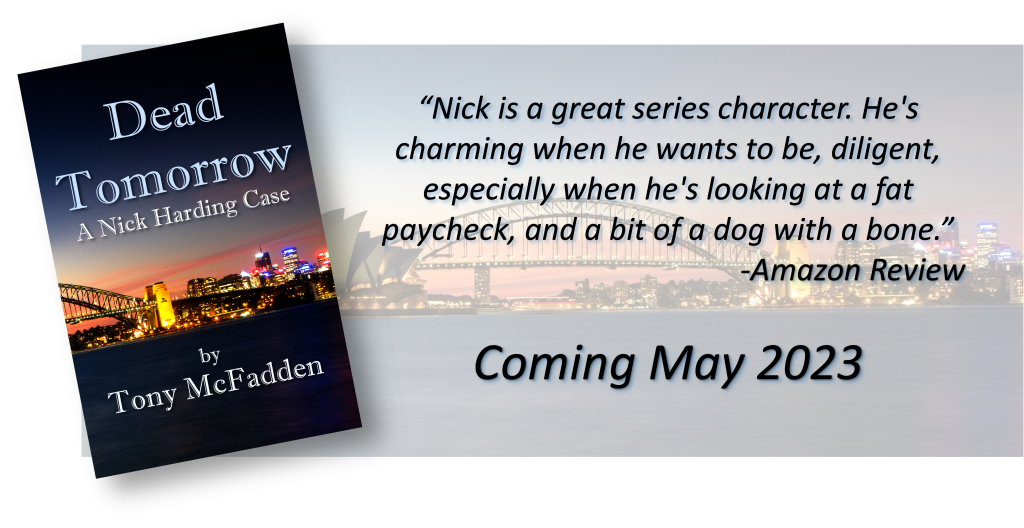
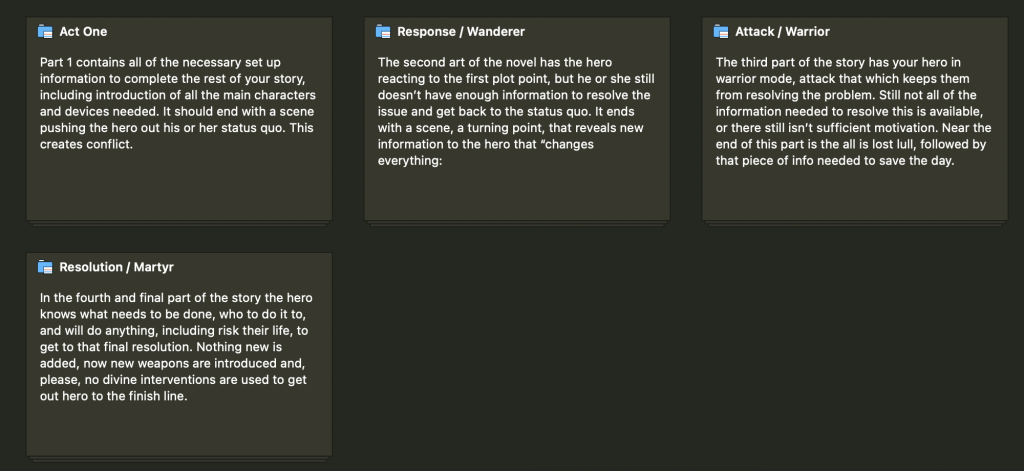
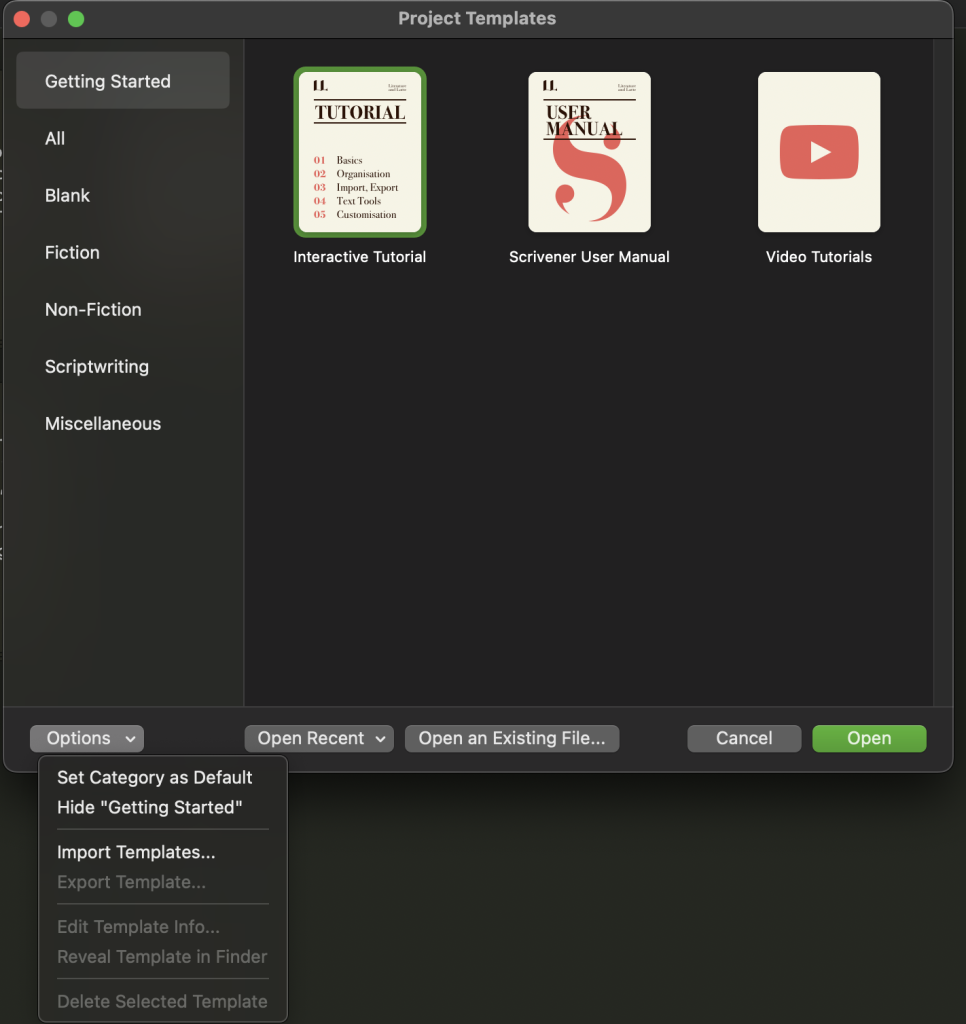
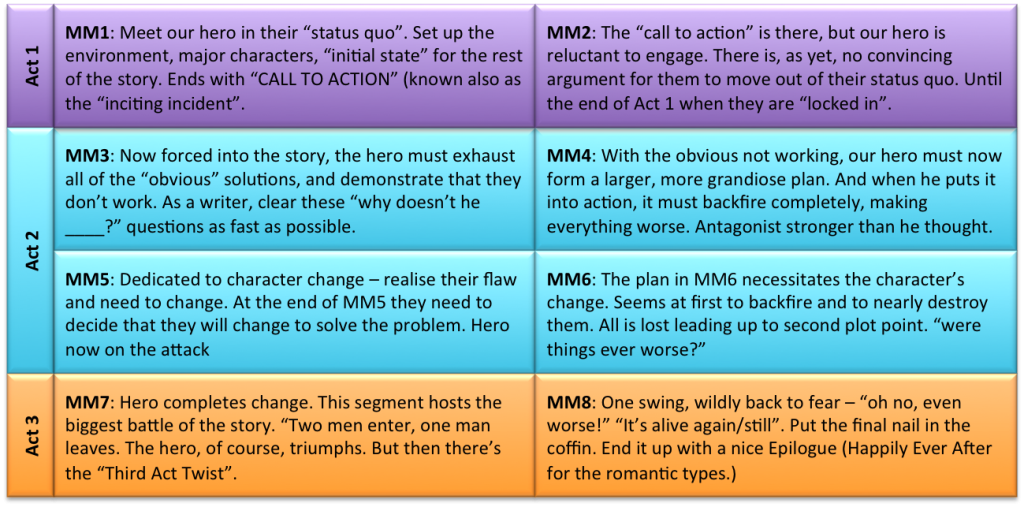
Leave a Reply